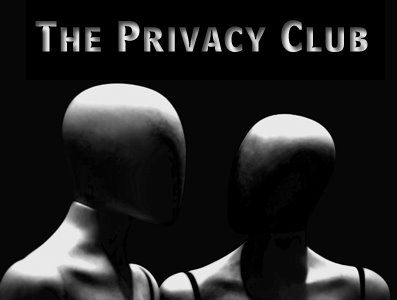Face it, kids are going to download fun stuff, you can’t get around that. Don’t make the mistake my client did and have all computers in the home networked. Her business was on the same system as her kid’s computer and she suffered ID theft, complete with backdoor ports that were having her always-on cable connection acting as a server. Here are some key points for privacy when kids are online:
- Have ONE cheap computer separate from your network that is ONLY used for downloading things. When you or the kids are done downloading, you disconnect from the internet
- Your work computer should be separate from your kid’s computer. Don’t let them use yours for any reason. Password protect your files and don’t lose the password!
- Have the main internet cable in your room or office that can be locked
- Disconnect it when you’re not home if you don’t want the kids online
- WIFI – do not leave this open! Assign only specific computers access and use a password that no one can guess
- Photos online: Don’t do it unless YOU are hosting the page yourself. My advice is if you want to make a photo gallery, get a program that will make a Flash gallery so photos are harder to steal. (Case in point: woman finds pics of her toddler son being used as a child in adoption scam ring on Craigslist!)
- Also think about making a password protected site that friends and family can access. No more Picassa, Twitpic, Flikr, Photobucket
- If you have photos out there, name them as a bunch of jumbled numbers and letters so they don’t come up in searches under your name
- Use a no right click code on your webpages. While people can still steal or screen capture photos, it makes it frustrating for a novice
- Don’t let your kids post photos that aren’t blurred or cropped to hide address, license plate, vehicles and photos of home or other family.
- There are codes on most networking sites that will hide your age and location. It’s best if kids use these.
- Kids should pick a pseudo name and use it instead of their real name. Even so, make sure their real-life friends don't post your child's real name such as in comments on My Space
- When signing up for websites or services, kids should use a free AOL or Yahoo account (Yahoo is more secure)
- Phone numbers and info: Kids don’t always have common sense, they should never post their real names or any personally identifiable info online.
- If your child ever had their info filed in a public court record such as divorce or support filings, check online to make sure his/her SSN is blacked out on the scans. If not, contact the courthouse immediately to file and have this removed
- Schools are generally pretty good about not revealing info, but if you’re really in need of a high level of privacy, I know many parents who opted to home school.
- Instruct kids/teens not to tell others where they live unless it is a trusted friend. Have kids memorize a street that's a good distance from yours if asked where they live (do you really need your trees covered in toilet paper or deal with high school pranks?)
- Have kids use disposable email addresses for sign ups (Mailinator, My Trash Mail)
- Teach kids not to enter ANY info into a form or link that comes via email. Scammers use similar names or fake URL with a look-a-like page to trick kids into inputting sensitive info
- College kids: tell them NOT to post their college schedule publicly. Info should be shared via private email only, not via the mail on My Space or public sites
There’s a lot more, but these are important key points for you to consider. A little info is all an ID thief needs. Also keep in mind that not all predators are men. Increasingly adult women are stalking children. Bored women sitting at home have found it amusing to toy with teen girls by pretending to be a boy that likes them, or in one case, the adult woman, for no reason, posted a teen's racy pics on escort ads complete with the girl's home address which she found on a paid online people search! If a predator seeks out your child and gets obsessed, it’s all too easy for them to show up at your front door. I’m sick of all the stupid useless articles that tell a story and give vague remedies. You’ll get advice from us that’s been proven and tested. Stories we share actually did happen to clients and they've given us permission to share in order to help you. The Privacy Club will expound on the subjects with affordable books and printable forms for all your needs. Bookmark us or follow.